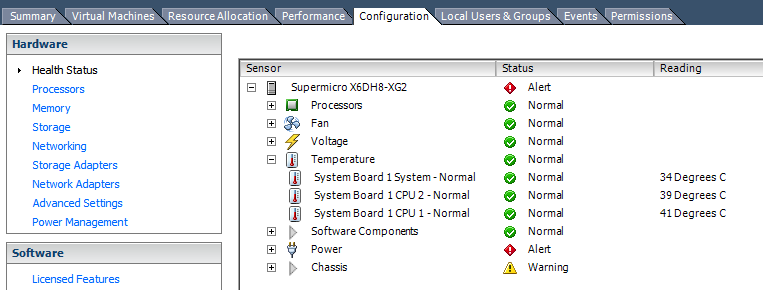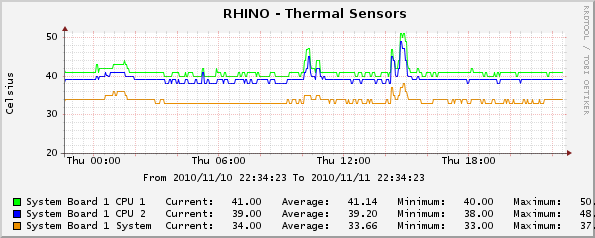I have a Netgear ReadyNAS 1100 NAS
where I have set a NFS share so I can add a Datastore on my ESXi 4.1, I
used the following instructions in their site: http://www.readynas.com/?p=3030
Every
time I try to attach the NFS share through the GUI i get the following
message: "Operation failed, diagnostics report: Unable to complete
Sysinfo operation. Please see the VMkernel log file for more details."
I
have also tried through the SSH console by using the command:esxcfg-nas
-a -o 10.0.0.10 -s /share/mynfs mynfs and I get the error:
"Connecting to NAS volume: mynfs
Unable to connect to NAS volume mynfs: Unable to complete Sysinfo operation. Please see the VMkernel log file for more details."
the Kernel log details are:
Aug 19 14:37:36 Hostd: Failed to read header on stream TCP(local=127.0.0.1:60962, peer=127.0.0.1:0): N7Vmacore15S ystemExceptionE(Connection reset by peer)
Aug 19 14:37:47 Hostd: PersistAllDvsInfo called
Aug 19 14:37:51 Hostd: Ticket issued for CIMOM version 1.0, user root
Aug
19 14:37:59 Hostd: [2010-08-19 14:37:59.311 2AAA3B90 info 'TaskManager'
opID=993D2353-0000037C] Task Created : haTask-ha-host-vim.host.DatastoreSystem.creat eNasDatastore-1124
Aug 19 14:37:59 Hostd: Creating datastore test
Aug 19 14:37:59 Hostd: AddNasVolume called
Aug
19 14:37:59 Hostd: [2010-08-19 14:37:59.312 FFFB0B90 verbose
'FSVolumeProvider' opID=993D2353-0000037C] LookupVmfs: Cannot find VMFS
volume with id <unset>,path, <unset>, or name test
Aug 19
14:37:59 Hostd: [2010-08-19 14:37:59.312 FFFB0B90 verbose
'FSVolumeProvider' opID=993D2353-0000037C] LookupNasByName: Cannot find
NasVolume with volume n ame test
Aug 19 14:37:59
vmkernel: 0:23:10:59.338 cpu0:5299)NFS: 149: Command: (mount) Server:
(10.250.50.93) IP: (10.250.50.93) Path: (/esx) Label: (test) Options:
(Non e)
Aug 19 14:38:29 vmkernel: 0:23:11:29.669
cpu2:5299)WARNING: NFS: 946: MOUNT RPCfailed with RPC status 13 (RPC was
aborted due to timeout) trying to mount Serve r
(10.250.50.93) Path (/esx)
Aug 19 14:38:29 vmkernel: 0:23:11:29.669 cpu2:5299)NFS: 160: NFS mount 10.250.50.93:/esx failed: Unable to connect to NFS server
Aug 19 14:38:29 vobd: Aug 19 14:38:29.727: 83489529043us: http://esx.problem.vmfs.nfs.mount.connect.failed Failed to mount to server 10.250.50.93 mount point /esx. E rror: Unable to connect to NFS server.
Aug
19 14:38:29 Hostd: [2010-08-19 14:38:29.727 FFFB0B90 error
'FSVolumeProvider' opID=993D2353-0000037C] VmkCtl mount or ProcessNas
failed: Unable to completeSysinfo operation. Please see the VMkernel
log file for more details.
Aug 19 14:38:29 Hostd: [2010-08-19
14:38:29.727 2AA15B90 info 'ha-eventmgr'] Event 79 : Failed to mount to
the server 10.250.50.93 mount point /esx. Unable to c
onnect to NFS server
Aug 19 14:38:29 Hostd: [2010-08-19 14:38:29.740
FFFB0B90 info 'App' opID=993D2353-0000037C] AdapterServer caught
exception: 2a6fb460
Aug 19 14:38:29 Hostd: [2010-08-19 14:38:29.740
FFFB0B90 info 'TaskManager' opID=993D2353-0000037C] Task Completed :
haTask-ha-host-vim.host.DatastoreSystem.cre ateNasDatastore-1124 Status error
Aug
19 14:38:29 Hostd: [2010-08-19 14:38:29.740 FFFB0B90 info 'Vmomi'
opID=993D2353-0000037C] Activation : Invoke done on
Aug 19 14:38:29 Hostd: Arg spec:
Aug 19 14:38:29 Hostd: (vim.host.NasVolume.Specification) {
Aug 19 14:38:29 Hostd: dynamicType = <unset>,
Aug 19 14:38:29 Hostd: remoteHost = "10.250.50.93",
Aug 19 14:38:29 Hostd: remotePath = "/esx",
Aug 19 14:38:29 Hostd: localPath = "test",
Aug 19 14:38:29 Hostd: accessMode = "readWrite",
Aug 19 14:38:29 Hostd: type = "nfs",
Aug 19 14:38:29 Hostd: userName = <unset>,
Aug 19 14:38:29 Hostd: password = <unset>,
Aug 19 14:38:29 Hostd: }
Aug 19 14:38:29 Hostd: Throw vim.fault.PlatformConfigFault
Aug 19 14:38:29 Hostd: Result:
Aug 19 14:38:29 Hostd: (vim.fault.PlatformConfigFault) {
Aug 19 14:38:29 Hostd: dynamicType = <unset>,
Aug 19 14:38:29 Hostd: faultCause = (vmodl.MethodFault) null,
Aug 19 14:38:29 Hostd: faultMessage = (vmodl.LocalizableMessage) [
Aug 19 14:38:29 Hostd: (vmodl.LocalizableMessage) {
Aug 19 14:38:29 Hostd: dynamicType = <unset>,
Aug 19 14:38:29 Hostd: key = "com.vmware.esx.hostctl.default",
Aug 19 14:38:29 Hostd: arg = (vmodl.KeyAnyValue) [
Aug 19 14:38:29 Hostd: (vmodl.KeyAnyValue) {
Aug 19 14:38:29 Hostd: dynamicType = <unset>,
Aug 19 14:38:29 Hostd: key = "reason",
Aug
19 14:38:29 Hostd: value = "Unable to complete Sysinfo
operation. Please see the VMkernel log file for more details.",
Aug 19 14:38:29 Hostd: }
Aug 19 14:38:29 Hostd: ],
Aug 19 14:38:29 Hostd: message = <unset>,
Aug 19 14:38:29 Hostd: }
Aug 19 14:38:29 Hostd: ],
Aug 19 14:38:29 Hostd: text = "",
Aug 19 14:38:29 Hostd: msg = ""
Aug 19 14:38:29 Hostd: }